- Learn general tips about moving your Internet connection
- Moving your Internet connection can be done via your provider
- Mobile broadband an easy solution for connecting in a hurry

When relocating, moving your Internet (and your energy) can feel daunting. Being disconnected, even for a short while, can be a big inconvenience. That's why we've crafted this useful guide to make your move smoother. Keep reading to find answers to your questions about transferring your utilities to a new home.
NBN moving house: Our top tips
When moving homes, NBN Co recommends planning ahead. Visit the NBN Co 'moving home' page and enter your new address to check the available technology. Remember to leave the NBN-supplied networking equipment at your old address to avoid fees.
At your new place, NBN-supplied equipment should be available for most homes. If not, contact your NBN provider. It's also wise to review your NBN plan speed in case you won’t be able to get those faster speeds at the new house.
NBN 50 is a great starting point for most average-sized homes. Inform your NBN provider about your move, unless you're considering switching providers, which is a straightforward process.
Regarding NBN equipment, look for devices with an NBN logo. Here's a breakdown of the NBN networking equipment to leave at your old address and expect at your new one:
- FTTP: NBN utility box (outside), NBN connection box (inside), power supply unit (inside)
- HFC: NBN connection box (inside), white coaxial cable (inside)
- FTTC: NBN connection box (inside), grey telephone cable (inside)
- Fixed Wireless NBN: NBN outdoor antenna, NBN connection box (inside)
- NBN Sky Muster satellite: NBN satellite dish (outside), NBN connection box (inside), power pack and cabling (inside)
All these NBN technologies use a router to share the Internet around the home. Take your router (with power and Ethernet cables) with you. FTTB and FTTN homes use a modem-router, which you should also take along.
If you switch between technology types, your existing router or modem-router may need configuration. Contact your NBN provider for help and consider upgrading your networking equipment if you're upgrading your NBN plan speed.
When it comes to speed, you may need to downgrade if moving from FTTP or HFC, or upgrade if moving to these technologies. Most homes can connect to plans up to NBN 100, but only FTTP or HFC homes can get NBN 250 or NBN 1000 plans.
Telco moving services
Most major telecommunications companies offer dedicated moving services to help you set up the Internet at your new home.
For the most part, you can plug in your modem and get started but not before you speak to your ISP about getting your NBN moving house service set up. Let’s take a look at the popular providers and how long it takes to get connected with each one when you move:
Move with Telstra
Moving with Telstra NBN is generally hassle-free and costs nothing for a standard move. You can expect your service to be ready on the day you move in.
However, keep in mind that non-standard moves may come with extra charges. To ensure Telstra NBN availability at your new address, it's best to give as much notice as possible.
First, check if your new address is eligible for Telstra NBN. Once confirmed, log in with your Telstra ID and follow the prompts to book your move. Remember to take your Telstra Smart Modem with you but leave the NBN connection box at your old address.
Telstra offers three different moving packages:
- Standard ($0): Internet and home phone line connected, self-installation of the modem.
- Premium ($240): Includes everything in the Standard package, plus a Telstra technician visit to connect up to five eligible WiFi devices.
- Platinum ($399): Includes everything in the Standard package, along with a Telstra technician connecting all Internet tech, an in-home tech consultation, and one month of help desk support.
For the Standard package, provide at least two business days' notice. For Premium and Platinum, give at least seven business days' notice. Connection times are typically within two business days for moves booked before 1pm on weekdays.
If you're interested in exploring popular Telstra NBN plans, check out the options below.
Move with Optus
Optus offers a straightforward four-step process for moving house with its NBN services:
- Check New Address: Log in to your Optus account to confirm if your new address supports Optus NBN.
- Optus Moving Options: If your new address is compatible, Optus will provide you with moving options.
- Move and Setup: Move to your new home, and Optus will take care of setting up your NBN service.
- Optus 4G and 5G Home Internet: Optus can also assist customers with moving their wireless home Internet services, provided the new address supports it. Customers are advised to take their Optus modem with them to the new address.
While there are no relocation fees, new service deployments at your new address may incur charges. Optus aims to confirm relocation requests within two business days. Customers also have the option to disconnect their existing service up to two weeks before the connection date at their new home.
If you're considering an Optus NBN plan, here are some popular options to explore:

- Unlimited Data
- 100/18 Mbps
- Deal: $89 for first 6 months, then $99 ongoing

- Unlimited Data
- 100/18 Mbps
- Deal: $89 for first 6 months, then $99 ongoing

- Unlimited Data
- 50/18 Mbps
- Deal: $95 for first 6 months, then $105 ongoing

- Unlimited Data
- 50/18 Mbps
- Deal: $95 for first 6 months, then $105 ongoing

- Unlimited Data
- 240/22 Mbps
- Deal: $99 for first 6 months, then $119 ongoing

- Unlimited Data
- 240/22 Mbps
- Deal: $99 for first 6 months, then $119 ongoing

- Unlimited Data
- 100/18 Mbps
- Deal: $109 for first 6 months, then $119 ongoing

- Unlimited Data
- 100/18 Mbps
- Deal: $109 for first 6 months, then $119 ongoing

- Unlimited Data
- 240/22 Mbps
- Deal: $119 for first 6 months, then $139 ongoing

- Unlimited Data
- 240/22 Mbps
- Deal: $119 for first 6 months, then $139 ongoing
Move with TPG
Moving with TPG NBN is a straightforward process that begins with confirming your new home's compatibility with TPG's NBN services. Simply enter your new address on the TPG website to verify.
TPG recommends contacting them as soon as your moving date is confirmed, as it may take approximately 10 business days to transfer your Internet services. The good news is, there are no fees for switching addresses with TPG.
To get more detailed guidance, you can either submit a TPG move request online, call 1300 865 124 to speak with TPG's Moving Home Team, or request a call from the team through the website. TPG will keep you updated on the relocation progress via SMS and email.
Your existing TPG NBN service will remain active until your new address is activated, at which point the existing service will be automatically cancelled.
Check out the list below for popular TPG NBN plans, updated daily:

- Unlimited
- 97/17 Mbps
- Deal: $79.99 for first 6 months, then $89.99 ongoing

- Unlimited
- 97/17 Mbps
- Deal: $79.99 for first 6 months, then $89.99 ongoing

- Unlimited Data
- 232/21 Mbps
- Deal: $94.99 for first 6 months, then $124.99 ongoing

- Unlimited Data
- 232/21 Mbps
- Deal: $94.99 for first 6 months, then $124.99 ongoing
Move with Superloop
When it comes to moving with Superloop, it recommends calling 1300 558 406 to start the process. For a seamless transition, it should take less than an hour to get your Internet up and running at your new address.
However, it's wise to call ahead of your move to ensure everything goes smoothly. Keep in mind that switching addresses effectively creates a new account with Superloop. This is convenient for maintaining your connection at your current address, but you'll need to cancel the old connection once you're settled in your new home.
Superloop highlights that if you're in or moving to an FTTB or FTTN home, you'll likely need an NBN technician to visit to set up your Internet. Booking an appointment can take four to six weeks, so it's best to arrange this well in advance.
If you're moving to a rural or regional area without NBN access, you might be eligible for Superloop's fixed-wireless service.
For an overview of Superloop's NBN plans, here are some popular options from our database:

- Unlimited
- 48/17 Mbps
- Deal: $65 for first 6 months, then $79 ongoing

- Unlimited
- 48/17 Mbps
- Deal: $65 for first 6 months, then $79 ongoing

- Unlimited
- 48/17 Mbps
- Deal: $65 for first 6 months, then $79 ongoing

- Unlimited
- 48/17 Mbps
- Deal: $65 for first 6 months, then $79 ongoing

- Unlimited
- 95/17 Mbps
- Deal: $69 for first 6 months, then $85 ongoing

- Unlimited
- 95/17 Mbps
- Deal: $69 for first 6 months, then $85 ongoing

- Unlimited
- 95/17 Mbps
- Deal: $69 for first 6 months, then $85 ongoing

- Unlimited
- 95/17 Mbps
- Deal: $69 for first 6 months, then $85 ongoing

- Unlimited
- 95/34 Mbps
- Deal: $75 for first 6 months, then $89 ongoing

- Unlimited
- 95/34 Mbps
- Deal: $75 for first 6 months, then $89 ongoing

- Unlimited
- 230/21 Mbps
- Deal: $85 for first 6 months, then $99 ongoing

- Unlimited
- 230/21 Mbps
- Deal: $85 for first 6 months, then $99 ongoing
Move with Belong
Giving as much notice as possible is important when moving house with Belong. Start by logging into your Belong account portal, then navigate to 'Manage Internet'. From there, select the 'Move service' option and enter your new address and moving date.
You can also choose a Belong NBN plan for your new place. After submitting, keep an eye out for a confirmation email from Belong and double-check all the details.
Belong advises that there may be additional charges for non-standard moves, especially for homes not yet connected to the NBN. However, Belong will waive any corresponding termination fees when you move to a new home with them.
For an overview of popular Belong NBN plans, check out the options below:
Move with Aussie Broadband
When relocating with Aussie Broadband, it’s best to start by logging into your My Aussie web portal. Once logged in, navigate to the 'Relocate my service' option and enter your new address.
Choose the plan you prefer and indicate that you already have an account with them. Provide your customer number (found on any Aussie Broadband invoice) and confirm the connection date to finalise the process.
Alternatively, you can call the Aussie sales team at 1300 880 905 for assistance with your relocation. Ask them to adjust your monthly payment to account for any days when you won't be connected.
Look out for a text confirming your NBN availability at the new address. While Aussie Broadband does not charge a relocation fee, homes not yet connected to the NBN may incur a $300 new-development fee. Aussie aims to connect homes within five working days, but if your address is already connected, activation can be completed in as little as 15 minutes.
For a glimpse at popular Aussie Broadband NBN plans, refer to the list below:
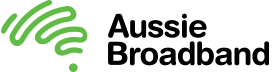
- Unlimited Data
- 98/16 Mbps
- Deal: $85 for first 6 months, then $95 ongoing
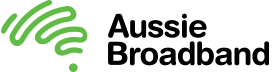
- Unlimited Data
- 98/16 Mbps
- Deal: $85 for first 6 months, then $95 ongoing
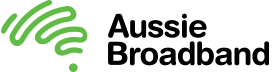
- Unlimited Data
- 98/33 Mbps
- Deal: $95 for first 6 months, then $105 ongoing
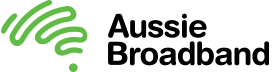
- Unlimited Data
- 98/33 Mbps
- Deal: $95 for first 6 months, then $105 ongoing
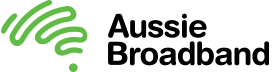
- Unlimited Data
- 245/21 Mbps
- Deal: $99 for first 6 months, then $119 ongoing
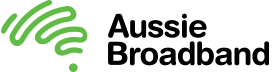
- Unlimited Data
- 245/21 Mbps
- Deal: $99 for first 6 months, then $119 ongoing
Move with Dodo
When relocating as a Dodo customer, begin by accessing your My Dodo user portal. Once logged in, submit a support request for moving home and await a response from Dodo.
The process typically takes between three and 10 business days, although it could extend to 20 business days depending on the NBN technology available at your new address. Dodo will automatically disconnect your NBN service from your old address on the specified disconnection date.
Here's are some of the most popular Dodo NBN plans:

- Unlimited
- 25/4 Mbps
- Deal: $60 for first 6 months, then $65 ongoing

- Unlimited
- 25/4 Mbps
- Deal: $60 for first 6 months, then $65 ongoing

- Unlimited Data
- 32/4 Mbps
- Deal: $65 for first 6 months , then $80 ongoing

- Unlimited Data
- 32/4 Mbps
- Deal: $65 for first 6 months , then $80 ongoing

- Unlimited Data
- 50/17 Mbps
- Deal: $65 for first 6 months, then $80 ongoing

- Unlimited Data
- 50/17 Mbps
- Deal: $65 for first 6 months, then $80 ongoing

- Unlimited Data
- 95/17 Mbps
- Deal: $70 for first 6 months, then $85 ongoing

- Unlimited Data
- 95/17 Mbps
- Deal: $70 for first 6 months, then $85 ongoing

- Unlimited Data
- 200/21 Mbps
- Deal: $85 for first 6 months, then $110 ongoing

- Unlimited Data
- 200/21 Mbps
- Deal: $85 for first 6 months, then $110 ongoing
Move with Tangerine
When moving with Tangerine NBN, start by ensuring your new address is supported by Tangerine's services. If it is, follow these steps:
- Log in to the Tangerine Self Care Portal using your account number, email, and password.
- Select the 'Create Order' option from the dashboard.
- In the 'Order Category' drop-down menu, choose 'NBN,' and then select 'NBN-Relocation' from the 'Order Type' drop-down menu.
- Fill out the form with your old and new addresses, activation date for your new service, and cancellation date for your existing service.
- Click 'Submit Order' to complete the process.
Tangerine will keep you informed about the relocation progress via email. For updates, you can also contact Tangerine at 1800 211 112. While Tangerine does not charge a relocation fee, there may be a $275 fee if your new address is not NBN ready.
Connection to a new address that is already connected to the NBN typically takes one to three business days, but it may take between one to three weeks if the new address is not yet connected.
For an overview of Tangerine NBN plans, take a look at the list of popular options below.

- Unlimited
- 25/8 Mbps
- Deal: $49.90 for first 6 months, then $64.90 ongoing

- Unlimited
- 25/8 Mbps
- Deal: $49.90 for first 6 months, then $64.90 ongoing

- Unlimited
- 50/17 Mbps
- Deal: $59.90 for first 6 months, then $79.90 ongoing

- Unlimited
- 50/17 Mbps
- Deal: $59.90 for first 6 months, then $79.90 ongoing

- Unlimited
- 25/8 Mbps
- Deal: $59.90 for first 6 months, then $74.90 ongoing

- Unlimited
- 25/8 Mbps
- Deal: $59.90 for first 6 months, then $74.90 ongoing

- Unlimited
- 50/17 Mbps
- Deal: $69.90 for first 6 months, then $89.90 ongoing

- Unlimited
- 50/17 Mbps
- Deal: $69.90 for first 6 months, then $89.90 ongoing

- Unlimited
- 95/17 Mbps
- Deal: $69.90 for first 6 months, then $84.90 ongoing

- Unlimited
- 95/17 Mbps
- Deal: $69.90 for first 6 months, then $84.90 ongoing

- Unlimited
- 95/17 Mbps
- Deal: $79.90 for first 6 months, then $94.90 ongoing

- Unlimited
- 95/17 Mbps
- Deal: $79.90 for first 6 months, then $94.90 ongoing

- Unlimited
- 200/21 Mbps
- Deal: $84.90 for first 6 months, then $104.90 ongoing

- Unlimited
- 200/21 Mbps
- Deal: $84.90 for first 6 months, then $104.90 ongoing

- Unlimited
- 350/42 Mbps
- Deal: $104.90 for first 6 months, then $124.90 ongoing

- Unlimited
- 350/42 Mbps
- Deal: $104.90 for first 6 months, then $124.90 ongoing
Move with More Telecom
When relocating with More NBN, existing customers should first ensure that their new address is eligible for relocation.
Visit the More moving-house page and enter your address to check availability, connection type, and estimated connection timeframes. If your new home is eligible for relocation with More NBN, follow these steps:
- Log in to the More Self Care Portal using your account number, email address, and password.
- Select the 'Create Order' option from the dashboard.
- Choose 'NBN' from the 'Order Category' drop-down menu, then select 'NBN-Relocation' from the 'Order Type' drop-down menu.
- Fill in the required form fields with your old address, new address, preferred service activation date, and the date you want to cancel your existing More NBN service.
- Click 'Submit Order' to complete the process.
Stay updated with email notifications from More regarding the relocation progress. For detailed updates, contact More at 1300 733 368. If you're moving to a new home that isn't connected to the NBN, a new-development fee of $300 may apply.
However, there are no fees for relocation otherwise. More recommends allowing one to three business days for homes already connected to the NBN, and between one and three weeks for homes that aren't.
For an overview of popular More NBN plans, take a look at the list of options below
Move with iPrimus
When preparing to move with iPrimus, customers can start by logging into their iPrimus account toolbox. Once logged in, locate the 'relocation request' option in the side menu and follow the instructions. Alternatively, contact iPrimus at 131 789 for assistance.
Upon receiving your request, an iPrimus moving specialist will organise the NBN connection for your new address. The team may reach out if additional information is required.
While iPrimus does not provide specific timeframes, you can request one once your order is booked. There are no relocation fees for existing iPrimus customers, except if you are moving to a newly built home that is not connected to the NBN, in which case there is a $300 new-development fee.
iPrimus will inform you if a technician is required to connect your NBN service at the new property.
Check out popular iPrimus NBN plans below for more information.

- Unlimited
- 100/17 Mbps
- Deal: $80 for first 6 months, then $90 ongoing

- Unlimited
- 100/17 Mbps
- Deal: $80 for first 6 months, then $90 ongoing

- Unlimited
- 245/21 Mbps
- Deal: $90 for first 6 months, then $110 ongoing

- Unlimited
- 245/21 Mbps
- Deal: $90 for first 6 months, then $110 ongoing
Mobile wireless broadband
If your property isn't connected to the NBN, you can still get Internet through Mobile Wireless broadband. This type of broadband relies on mobile phone towers, separate from your landline connection.
Mobile broadband uses the same tech as your phone, allowing you to surf the web on your devices. The perk is you can take it with you when you travel or move.
Your service provider can offer plans with data for streaming, browsing, and emails. Most Mobile Wireless providers use Optus towers, except for Telstra. Optus can help you check the available coverage at your new place.
Satellite broadband for rural areas
In remote areas, broadband or mobile wireless may not be available. Your alternative is satellite broadband. It works with a dish connected to the Internet and is easy to set up if you have a clear view of the sky.
While it's a bit slower than other options, it's a good choice when NBN or mobile broadband isn't accessible.
Set up your Internet when moving with Compare Broadband
Getting your Internet ready in your new home doesn't have to be complicated, but you don't have to choose a provider alone.
Our team is here to help you to get connected and set up your Internet when you move.Call us at Compare Broadband if you have any further questions or need help picking a plan on 1800 061 200.





