Best home wireless Internet plans
We've compared home wireless plans, so you don't have to. Find the best home wireless plans.
Home Wireless is a broadband technology meant to compete with the NBN. These plans usually offer around 200GB or more and can be low in price, depending on the provider and plan.
BENEFITS
- Home wireless Internet is an alternative the NBN.
- Home wireless uses 4G and 5G technology.
- Scroll down to compare home wireless Internet plans




What is home wireless Internet?
There are at least two distinct types of wireless home broadband: one using a wireless connection to a fixed location through a router, and another, often termed mobile broadband, accessible through a modem or SIM card.
Despite both enabling wireless Internet access around your home, it's crucial to distinguish the key variances between them. Home Wi-Fi has a limited range, extending only a certain distance from your modem. On the other hand, mobile broadband can provide Internet access wherever there's a signal, connecting through mobile phone towers.
Common types of wireless broadband technologies
Fixed wireless
This Internet technology relies on radio waves instead of cables to transmit signals. For high-speed access, it needs a nearby transmission tower. Fixed wireless is a technology used by NBN Co in some remote areas, so isn’t the same as home wireless, which is typically available in more densely populated suburban areas.
Opting for a fixed wireless connection involves installing a receiver device in your home by the provider.
Mobile wireless
This type of broadband delivers Internet signals through a mobile network or via Wi-Fi form.
Compared to the standard fixed wireless connection, it is more portable because it can provide Internet access wherever you go, as long as you have the modem with you.
Home wireless broadband plans
Choosing the best Home Wireless Broadband plan depends on individual needs - and your address. Not all addresses can access home wireless and your provider will need to check your address before signing you up. The last thing you want is to sign up and find that you cannot get that strong and reliable signal at your address. The Internet usage varies, so one size doesn't fit all.
Assess your household's Internet usage and simultaneous connections to find the most suitable plan using our free broadband algorithm and check out the best home wireless broadband plans below:
Advantages of home wireless broadband
Home Wireless makes an excellent choice if you're moving frequently, avoiding contracts, or living in an area with limited NBN options.
In some cases, Home Wireless can even outpace certain NBN connections, but NBN customers can't choose their connection type.
What are the disadvantages of Home Wireless Broadband?
Home Wireless Broadband modems need a steady power source, which is typical for this technology.
Get connected today with Compare Broadband
Compare Broadband stands out as a free broadband comparison service catering to Australian households. Our stellar reputation includes a 5-star customer rating and an impressive TrustPilot score of 4.8 out of 5, based on over 1,800 reviews.
If you're an Aussie seeking friendly Internet advice, reach out for a complimentary broadband comparison. Connect with our knowledgeable broadband consultants at 1300 106 571 or use our user-friendly online comparison tool.
Simply input your suburb or postcode, click "Compare," answer a few quick questions about your data needs and household size, and we'll present you with an excellent list of plans and providers. It's that simple!
FAQs
What is Home Wireless Broadband?
Home Wireless Broadband is an alternative to other home broadband technologies as it is powered by 4G, and in frequently occurring cases, 5G. A Home Wireless modem can connect to the internet remotely, using mobile phone networks, though there is also wireless broadband service delivers via satellite technology.
What are the advantages of Home Wireless Broadband?
Home Wireless is an excellent option if you’re a renter, or you’re frequently moving home, or you dislike being locked into contracts, or if you simply live in an area where ADSL2+ and NBN technologies are scarce. Not only are Home Wireless modems quite strong, and are a bit more damage resistant than other modems, but Home Wireless is also very affordable, and it is typically faster than ADSL. In many cases, Home Wireless is also faster than some NBN connections, as there are certain NBN connections that don't perform at the same level at other NBN connections; but unfortunately, NBN customers don't get to choose what NBN connection their neighbourhood is given.
What are the disadvantages of Home Wireless Broadband?
Home Wireless Broadband modems do require a constant power source, but this is par for the course for this kind of technology. They are typically only available at locations with strong mobile signals as well.
What's the difference between Home Wireless Broadband and Mobile Broadband?
The difference between Home Wireless Broadband and Mobile Broadband is that Home Wireless Broadband uses a router and is specifically designed as an alternative to traditional fixed lined internet connections.
What are the best Home Wireless Broadband Plans?
Unfortunately there’s no easy answer for this, as the best Home Wireless Broadband Plan for your neighbour may not be the best Home Wireless Broadband Plan for you. Optimal home broadband very much boils down to what the individual needs the internet for, and how often they need it. For instance, someone who streams a season of online TV a night won’t need the same data and speed as someone who’s online two minutes a day to check their email.
Another factor you'll need to consider when choosing a Home Wireless broadband plan (or really, when choosing ANY kind of broadband plan) is how many people in your household will be using the internet, and whether or not they will all be using it at the same time. Feel free to use our free broadband comparison tool above to help narrow down the best Home Wireless broadband plan for you and your household's needs.
What is 5G?
As mentioned above, certain Home Wireless plans are now equipped with the super speedy 5G. 5G is the next evolutionary step beyond 4G, and is so fast that it will give you download speeds between 1 and 3Gbps and operates smoothly across multiple devices simultaneously. You can read more about 5G here.
Is wireless broadband WiFi?
They aren't the same, though they are related. Wireless broadband connections use a router or gateway to connect your address to the Internet through mobile network technology. But in your home, they create a local Wi-Fi connection in your home that your devices can connect to.
It’s the same when you go to places that have Wi-Fi spots for their guests. They can freely make use of internet access by connecting to the Wi-Fi hotspots.
What is the difference between mobile broadband and wireless broadband?
Mobile broadband uses 3G, 4G and 5G mobile transmission technologies to offer Internet access wherever you receive a strong enough signal. It typically requires a dedicated dongle for your laptop, which gives you connectivity across the country, wherever you are.
Wireless broadband uses the same 3G, 4G and 5G infrastructure, but requires a powered modem/router in your home. You cannot take it with you to plug in at a different address, and your provider may not even sell you a wireless broadband connection if you can't get a strong enough signal at your address.
Can home wireless broadband move from house to house?
While the technology behind wireless broadband is that you may use it wherever you are, so long as you do have a power outlet and accessibility to modem signal, ISPs make it clear you can't just move a wireless broadband router to a new address, and they may disconnect your service if you do.
If you do need to move, it's best to talk to your ISP to see if they will support a wireless broadband connection at your new address.
Take note -- home wireless broadband won’t be any good when you go overseas.
Is home wireless better than the NBN?
The NBN is a great option for many people, but it's not right for everyone. One of the main benefits of the NBN is that it offers fast speeds and unlimited data. However, this doesn't mean that home wireless is inferior. In fact, there are many reasons why you might prefer home wireless over the NBN.
One of the main advantages of home wireless is that it's more flexible. With home wireless, you don't need to worry about installation fees, and you can take your modem with you if you move house.
Is home wireless broadband right for me?
To know whether home wireless broadband is right for you, it's important to consider your needs and budget. Home wireless can be a great option for people who want flexibility and freedom from contracts. It's also a good choice for people who don't need the high speeds offered by the NBN. If you're living in a rural area, or if you don't have access to the NBN, home wireless may be your only option.
If you're still not sure which broadband plan is right for you, our broadband comparison tool can help. Just enter your postcode and we'll show you the best deals in your area. You can also check out our guide to the best wireless broadband plans for more information.
Best Internet Plans
- Best NBN Plans
- Best unlimited plans
- Best NBN alternatives
- Best home Wi-Fi plans
- Best no-contract plans
- Best wireless plans
- Best seniors plans
- Best OptiComm plans
- Best plans for students
- Best plans for renters
- Best plans for share houses
- Best plans for 1 person households
- Best family Internet plans
- Best 6 month plan offers
Internet Providers
NBN Plans By Speed
NBN guides
- Ultimate NBN guide
- NBN Rollout Map
- How to upgrade your NBN to FTTP?
- How Much Does NBN Installation Cost?
- How to Switch NBN Providers
- What NBN Speed do I Need?
- Why is My NBN Slow?
- NBN Outages: What to do During an Outage
- Your Definitive Guide Around The NBN Connection Box
- How to Check NBN Speed?
- Tips for faster NBN
- How long to set up NBN connections?
- Does my building have NBN?
- How to find your NBN Node
- NBN Providers with 4G backup
Wireless Internet Providers
- Aussie Broadband Wireless Internet Plans
- Belong Wireless Internet Plans
- Dodo Wireless Internet Plans
- iiNet Wireless Internet Plans
- MyRepublic Wireless Internet Plans
- Optus Wireless Internet Plans
- Superloop Wireless Internet Plans
- Tangerine Telecom Wireless Internet Plans
- Telstra Wireless Internet Plans
- TPG Wireless Internet Plans
- Uniti Wireless Wireless Internet Plans

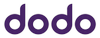


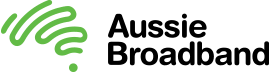
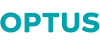





