- Are you one of the many Australians working remotely from home?
- Interested in finding the best home office NBN?
- Read on to see the best broadband plans for a home office.

Since COVID, many Australians have discovered the advantages of being able to work from home. While some employers have executed a return to work policy, for many Aussie workers, working from the comfort of home has become the new normal.
In order to get the most out of the flexibility of working from home, you need to have a robust Internet connection capable of keeping you connected through your Zoom meetings.
Whether you’ve been working at home for years or you're just starting out, we’ve compiled this list of some of the best Internet plans for working from home, as well as tips on what to look for. If you need any further assistance, why not give us a call?
10 Top Internet plans for working from home

- Unlimited
- 100/17 Mbps
- Deal: $80 for first 6 months, then $90 ongoing

- Unlimited
- 100/17 Mbps
- Deal: $80 for first 6 months, then $90 ongoing

- Unlimited
- 200/21 Mbps
- Deal: $84.90 for first 6 months, then $104.90 ongoing

- Unlimited
- 200/21 Mbps
- Deal: $84.90 for first 6 months, then $104.90 ongoing

- Unlimited
- 230/21 Mbps
- Deal: $85 for first 6 months, then $99 ongoing

- Unlimited
- 230/21 Mbps
- Deal: $85 for first 6 months, then $99 ongoing

- Unlimited Data
- 200/21 Mbps
- Deal: $85 for first 6 months, then $110 ongoing

- Unlimited Data
- 200/21 Mbps
- Deal: $85 for first 6 months, then $110 ongoing
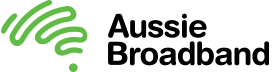
- Unlimited Data
- 98/16 Mbps
- Deal: $85 for first 6 months, then $95 ongoing
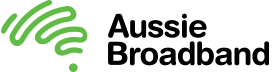
- Unlimited Data
- 98/16 Mbps
- Deal: $85 for first 6 months, then $95 ongoing

- Unlimited Data
- 100/18 Mbps
- Deal: $89 for first 6 months, then $99 ongoing

- Unlimited Data
- 100/18 Mbps
- Deal: $89 for first 6 months, then $99 ongoing

- Unlimited
- 245/21 Mbps
- Deal: $90 for first 6 months, then $110 ongoing

- Unlimited
- 245/21 Mbps
- Deal: $90 for first 6 months, then $110 ongoing

- Unlimited Data
- 232/21 Mbps
- Deal: $94.99 for first 6 months, then $124.99 ongoing

- Unlimited Data
- 232/21 Mbps
- Deal: $94.99 for first 6 months, then $124.99 ongoing
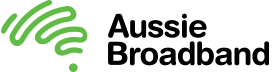
- Unlimited Data
- 98/33 Mbps
- Deal: $95 for first 6 months, then $105 ongoing
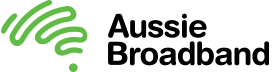
- Unlimited Data
- 98/33 Mbps
- Deal: $95 for first 6 months, then $105 ongoing
What to look for when choosing an Internet plan for WFH
Thanks to the NBN, the days of needing to worry about long-term contracts or insufficient data are behind us.
Almost all home Internet plans offer unlimited data with a month-to-month contract, so you can change providers quickly and easily if you aren’t getting good enough performance.
These days, the biggest decision you need to make when choosing an NBN plan for working from home is what speed you need.
With regular video conferencing and the need to transfer large files, it’s important to have an Internet connection offering at least 100 Mbps.
If your address doesn’t support an NBN 100 connection, go with the fastest possible speed you can get.
The other big consideration is whether to bundle a home phone with your plan. If you need to make or receive a large number of voice calls for work, it may be worth bundling a home phone package as part of your Internet plan.
It may not be necessary, especially if you simply use Internet services like Whatsapp to receive calls. But having your calls connected through your home Internet is typically more reliable than your mobile phone.
Finally, it’s important to think about your home networking hardware. If you have a high-speed Internet connection coming to your home, but you still use an old-fashioned wireless router, your devices may not be delivering the speeds you need.
Consider investing in a mesh network. These routers may cost a little more up front, but work together across your home to ensure you get a good connection wherever you are, on every device.
Even if it’s not a mesh system, sure your router supports one of the newer Wi-Fi standards, like 802.11ac or 802.11ax (also known as Wi-Fi 6).
These standards are capable of transmitting data much faster than older standards, as well as supporting more devices connected at once.



