Ultimate guide to your NBN connection box
The NBN connection box, also known as the Networking Termination Device (NTD) or Network Termination Unit, is the device in your premises where the NBN connection plugs into the network.
The NBN Connection Box is essential for connecting to the NBN network. It works with your modem to provide a strong, reliable Internet connection throughout your premises. It's important to know that there are different types of NBN connection boxes, each designed for specific connection types: Fixed Line, Wireless, and Satellite.










What is an NBN connection box?
In simple terms, the NBN connection box is the device that links your modem to the NBN network, ensuring a strong Internet connection throughout your premises. Its purpose is to connect your modem/router to the NBN.
It's important to note that not all NBN connection boxes are the same. Different models cater to specific connection types, such as fixed line, wireless, or satellite. If you're unsure which box you need, your service provider can assist you in selecting the right one.
How do I get an NBN connection box?
After signing up for an NBN plan, you'll receive an NBN Connection Box tailored to your connection type.
For fixed line connections, your provider will typically send the box to your premises and an NBN technician will connect it to your existing telco sockets.
For Wireless or Satellite connections, an NBN technician will need to install the box and any necessary equipment.
NBN connection boxes should be provided without any cost to the customer. Apart from non-standard installation charges, you won't be required to pay any fees for an NBN connection box.
If a non-standard installation is necessary, your installer will inform you beforehand. Either way standard installations of NBN equipment, including an NBN connection box, should be free.
Which NBN technologies need an NBN connection box?
NBN connection boxes are essential for specific NBN connections, including FTTP, HFC, FTTC, NBN Fixed Wireless, and Sky Muster Satellite NBN.
For Fixed Line connections, the box is typically installed in your premises' ceiling space. In contrast, for Wireless and Satellite connections, it's usually placed outside on your roof or wall.
As the NBN connection box acts as a modem, you need to connect it to your router using an ethernet cable for these NBN technologies. Once the router establishes a connection to the NBN, it shares the signal either wirelessly via Wi-Fi or through an ethernet connection.
FTTB and FTTN require a VDSL2-compatible modem router, rather than a dedicated NBN connection box. This device combines the functions of an NBN connection box and a router, offering a compact and convenient solution for accessing high-speed Internet in your home or business.
NBN connection box installation
For most NBN technologies, it's best to have a certified NBN technician install the connection box to ensure a reliable NBN connection.
However, some HFC and FTTC homes may be eligible for self-installation and will receive installation instructions. NBN Co also provides video tutorials for self-installation of FTTC and HFC connections.
FTTP NBN connection box installation
For FTTP connections, an NBN technician will install equipment both inside and outside your home to secure your connection to the network.
This setup involves an external utility box connected to an internal one. To ensure uninterrupted service, a battery backup can be added to the internal box.
Finally, the internal box is linked to the router using an Ethernet cable for seamless connectivity.
HFC NBN connection box installation
For HFC connections, you can opt for self-installation or have an NBN technician set up the required connection box. In either case, an NBN utility box will be installed outside your home, allowing you to connect to the coaxial wall outlet inside.
A coaxial cable will connect from your NBN box to the splitter (if you have Foxtel TV), and then an Ethernet cable will link the splitter to your router. This setup ensures your Internet service is correctly connected and ready to use.
FTTC NBN connection box installation
If your home is connected via FTTC, you may qualify for a self-installation of the NBN connection box. Otherwise, a certified technician will visit to set it up. Along with electricity, the connection box needs to be linked to your phone line using a telephone cable.
Once installed, you can connect it to your router using an Ethernet cable for optimal performance.
When the FTTC NBN connection box is booting up, it might make a clicking sound, which is normal. This sound indicates that the box is drawing power from the Distribution Point Unit located in the telecom pit outside your home.
Fixed Wireless NBN connection box installation
For homes with Fixed Wireless connections, an NBN technician needs to visit to evaluate the signal strength and install the outdoor NBN antenna in a suitable spot. This outdoor antenna connects to a wall socket inside your home, which then links to your NBN connection box.
Afterward, simply connect the NBN box to a compatible router using an Ethernet cable, and your setup is complete.
Sky Muster satellite NBN connection box installation
Sky Muster satellite connections operate similarly to Fixed Wireless, but it uses an NBN satellite dish instead of an outdoor antenna.
This satellite dish connects your wall outlet directly to the NBN connection box and, finally, to your router with an Ethernet cable.
Which NBN technology connects my home?
To find out what NBN technology type is connected to your home:
- Visit the NBN Co. website's official coverage map
- Simply enter your address
- A drop-down menu will appear
- By exploring the "Technology used", you'll see which NBN technology type is accessible at your location.
Or, you can call us at Compare Broadband, and one of our experts will be more than willing to help answer any questions you may have.
NBN plans
To access an NBN connection box, you need to subscribe to an NBN plan through your chosen Internet service provider (ISP). Your ISP will provide the connection box for your NBN service.
NBN 12 and NBN 25 plans are available for all NBN technologies. Sky Muster Satellite connections can opt for Sky Muster Plus, offering speeds between 25 Mbps and 50 Mbps.
NBN 50 is the most popular speed tier nationwide, available for all NBN technologies except Satellite. The same applies to NBN 100. Note that FTTC, FTTB, and FTTN connections may experience slightly slower download speeds than advertised, with actual speeds confirmed upon connection.
All FTTP and HFC premises can access NBN 250 plans, while FTTP homes and most HFC properties can subscribe to NBN 1000 plans, currently the fastest available in Australia.
Compare NBN plans with Compare Broadband
Compare a range of plans from some of Australia's top providers, carefully tailored by our experts to meet your specific requirements.
We also provide expert advice on the best solutions for small businesses and homes. Compare Broadband is here to help you every step of the way.
FAQs
What is the fastest NBN connection available in Australia?
The fastest type of NBN connection currently available in Australia is FTTP. It offers speeds up to 1 Gbps (1000 Mbps). Other technologies, such as FTTN/B and HFC can deliver speeds up to 100 Mbps.
Best Internet Plans
- Best NBN Plans
- Best unlimited plans
- Best NBN alternatives
- Best home Wi-Fi plans
- Best no-contract plans
- Best wireless plans
- Best seniors plans
- Best OptiComm plans
- Best plans for students
- Best plans for renters
- Best plans for share houses
- Best plans for 1 person households
- Best family Internet plans
- Best 6 month plan offers
Internet Providers
NBN Plans By Speed
NBN guides
- Ultimate NBN guide
- NBN Rollout Map
- How to upgrade your NBN to FTTP?
- How Much Does NBN Installation Cost?
- How to Switch NBN Providers
- What NBN Speed do I Need?
- Why is My NBN Slow?
- NBN Outages: What to do During an Outage
- Your Definitive Guide Around The NBN Connection Box
- How to Check NBN Speed?
- Tips for faster NBN
- How long to set up NBN connections?
- Does my building have NBN?
- How to find your NBN Node
- NBN Providers with 4G backup

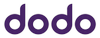


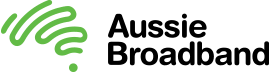
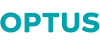






