How to switch NBN providers
Switching providers shouldn't be a challenge. Most telcos in Australia have made the process of switching providers easy and convenient.
Switching to a new NBN provider is usually straightforward, especially in Australia where most telecom companies have streamlined the process. Here's a quick guide on switching NBN providers to suit your requirements.










Are you moving to a new place or considering renting? Perhaps you're thinking of adjusting your plan due to your current connection not meeting your needs. In such cases, changing your NBN provider could help you find a better connection.
Switching NBN providers when moving to a new place
When moving to a new area, you might need a different Internet service provider (ISP) to connect you. Your current NBN provider might not offer plans in the city you're moving to, or it may not cover the property at all.
Once you've found the right plan, follow the standard switching process by contacting your new provider and providing your new address. The new provider will handle the rest, including transferring your phone number and confirming NBN serviceability at your new address.
Things to consider when switching NBN providers
Now that you know how to switch providers, here are a few things to keep in mind before making the switch:
Check the contract term
Before making any changes, carefully review the contract terms of the Internet plan offered by a new provider. Avoid unexpected disconnection fees by understanding the terms before ending a contract abruptly.
Opting for a plan without a contract provides flexibility, allowing you to leave whenever you feel the need to do so.
Upgrading or downgrading an Internet plan
Most telecom companies allow customers to shift to a different speed tier without cancelling their current contract and signing up for a new one. This is beneficial if you want to change your speed without changing providers.
Keep in mind that downgrading your NBN plan might have penalties, so it's wise to check with your current provider before deciding.
NBN bundle deals
When you're searching for a new broadband provider, it's worth exploring options that provide an NBN bundle deal.
Typically, these deals come with a discounted monthly bill and may include additional services like home phone line rental and Fetch TV. Opting for a bundle deal can maximise the benefits of your NBN connection, so be sure to see if your preferred telecom company offers such packages.
How long does it take to switch NBN providers?
Switching to a new NBN provider usually takes 24-48 hours on business days to ensure a smooth transition without disruptions to your current service. In some cases, you may even be able to make a change on the same day.
Once you've chosen a new provider, reach out to them to request the migration process. The new provider will inform your current one and set a migration date.
On the migration day, a technician from the new provider will visit your home to complete the process and test your connection for proper functionality. Once done, you should be ready to enjoy your new NBN connection without any issues.
Whether you're moving, renting, or adjusting your plan, consider your speed and data needs. Check the plan's contract terms and cost to ensure you get the best Internet plan for your requirements.
Switch Internet providers with Compare Broadband
At Compare Broadband, we specialise in assisting you with the transition between Internet service providers. Whether you're seeking a better deal on your current plan or considering a switch to a new provider, we're here to guide you towards the optimal choice for your requirements.
NBN Plans
NBN Connection Types
NBN Providers
Internet Plans in Australia
NBN guides
- Ultimate NBN guide
- NBN Rollout Map
- How to upgrade your NBN to FTTP?
- How Much Does NBN Installation Cost?
- How to Switch NBN Providers
- What NBN Speed do I Need?
- Why is My NBN Slow?
- NBN Outages: What to do During an Outage
- Your Definitive Guide Around The NBN Connection Box
- How to Check NBN Speed?
- Tips for faster NBN
- How long to set up NBN connections?
- Does my building have NBN?
- How to find your NBN Node
- NBN Providers with 4G backup

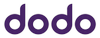


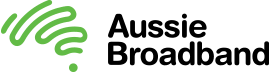
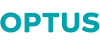






