Modem VS router: Which one do you need?
Do you need a modem or a router for your new NBN internet plan? Here's a quick guide.
To make the most of your Internet experience, it's essential to grasp the fundamentals of how it operates and the necessary devices for seamless connectivity.
This brief guide delves into the distinction between a router and a modem, ensuring optimal performance for your home Wi-Fi.










We often receive questions about the differences between modems and routers, and we understand that networking hardware can be complex.
Both modems and routers are essential for getting online, but the specific device you need depends on the type of NBN connection in your home or office. It's as simple as that.
Modem vs router: What's the difference?
To find the best home Wi-Fi plans, it's important to grasp the basics of how modems and routers operate.
A modem is a device that links your home or office network to the broader Internet. On the other hand, a router is a device enabling all wired and wireless devices to connect to the Internet simultaneously. Notably, devices connected to the router can communicate with each other without using the Internet as a platform.
In many cases, if you're subscribed to a retail Internet service provider, they will provide you with an NBN connection box or device that serves as both a modem and a router. However, there are instances where you might need both separately.
Some modems lack router functions, and some routers lack modem functions. Yet, for a straightforward home Internet setup, having both router and modem functions is necessary to connect all your devices to your home Internet.
Top tip: Distinguishing between a modem router and a standalone router is straightforward. Just check the box or product description. If it's labelled a modem router, that's what it is. A standalone router won't have the term "modem" on the box. If a product is simply referred to as a router, it's not a modem.
Popular NBN plans
What is a modem?
The modem's job is to manage electrical signals travelling through cables like coaxial or phone lines. It has two ports—one connects your home to the outside world or your Internet service provider, and the other links to a computer or router.
Modems can be external or internal. External ones are bigger and connect to the computer using a cable. On the other hand, internal modems are smaller and are commonly found in laptops.
While some ISPs offer separate routers and modems, there's usually an extra cost in such cases. So, having a modem is often seen as a perk for most household subscribers.
What is a router?
A router is a device that helps data move between the devices in your home, connecting them to the Internet. It builds a connection between devices and your device to the broader Internet, forming what we call your home network. In cases where the modem and router are separate, the router connects to the modem, often labelled as Wide Area Network or WAN.
There are two types of routers for your home: stand-alone Wi-Fi routers and Wi-Fi mesh networking kits.
- Stand-alone Wi-Fi Routers: These are common routers with multiple Ethernet ports and a WAN (Wide area network) port to link to the modem. They work well for small spaces with a few dozen devices connected to the Internet. For larger homes with more devices, consider adding a Wi-Fi repeater to your router.
- Wi-Fi Mesh Networking Kit: These routers are designed for bigger homes with many devices requiring constant Internet connection. They create a mesh network, meaning multiple routers in your home work together to extend the Wi-Fi signal. The advantage is that you can add more units to the mesh network based on your home size.
A Wi-Fi mesh networking kit is great for larger areas with numerous rooms and many devices connected to the Internet, ensuring almost every part of your home has Internet access.
Different NBN modem and router needs
FTTP modem vs router
An NBN utility box located outside the home connects to an NBN modem inside the house via a Fibre-to-the-Premises (FTTP) connection. To share the Internet connection throughout your home, this NBN modem must be linked to a suitable router. If you do have an FTTP connection, you don't need a separate modem or router. You can just plug in a router or mesh to the NBN connection box directly and you’re good to go.
FTTN modem vs router
FTTN, or Fibre-to-the-Node (FTTN), connects to the telephone wall socket for Internet but, unlike FTTC, it uses a VDSL2-compatible modem router to both send and receive data as well as distribute the Internet throughout the home.
FTTB modem vs router
To have Internet access in your home, you'll need a VDSL2-compatible modem router. FTTB, or Fibre-to-the-Building (FTTB), is a type of NBN connection that delivers fibre optics directly to the basement or utility room of an apartment block or office building. From there, it uses existing copper wiring to connect to individual apartments or offices.
HFC modem vs router
The NBN connects to the Hybrid Fibre Coaxial (HFC) through an NBN utility box on the outside of your property, which then connects to an NBN modem using a coaxial wall outlet. To share Internet access in your house, you'll need to connect this NBN modem to a compatible router.
Fixed Wireless and Sky Muster modem vs router
Fixed Wireless and Sky Muster technologies are used to deliver regional and rural NBN connections, with both requiring an NBN modem connected to a compatible router for in-home Internet access.
Modem vs router: Key differences
Modems and routers play crucial roles in setting up your Internet connection. Let's break down their differences:
Function
- Modem: Responsible for translating data signals between your local network and your Internet service provider (ISP). It converts digital data from your devices into signals that can travel over the ISP's network and vice versa.
- Router: Manages data traffic between devices in your local network, directing data packets between devices and ensuring efficient communication.
Physical connection
- Modem: Typically has ports for connecting to your ISP's network through cables like coaxial or fibre optic. Usually doesn't have multiple ports for connecting multiple devices.
- Router: Features multiple ports and sometimes Wi-Fi for connecting devices within your home or office network, creating a local area network (LAN).
IP address
- Modem: Often has a single public IP address assigned by the ISP, serving as the entry point for data to and from your network on the Internet.
- Router: Assigns local IP addresses to devices in your network, allowing communication within the network while sharing the modem's single public IP address for Internet access.
Security
- Modem: Primarily focuses on data translation and transmission and usually lacks robust security features.
- Router: Often includes security features like firewalls and port forwarding to protect your local network from potential external threats.
In summary, modems connect you to your ISP and the Internet, while routers manage data traffic within your local network. Both are crucial for a complete and functional Internet setup.
Is a modem or a router the best option for your home?
At first glance, a router might seem like the best choice for your home Internet. However, larger homes with higher Internet needs may benefit from having a separate modem. Without a modem, your home won't be able to connect to the Internet. To use Wi-Fi at home, you will need a router.
Many ISP providers offer combo modem and router devices to their customers. Opting for these is the recommended setup for home Internet, and it's also more cost-effective.
If having a separate modem and router is necessary for efficient Internet service in your home, discuss potential cost savings with your ISP by bundling your modem use with your monthly services.
Additionally, research is essential. Some ISPs charge monthly fees for modem use in addition to your home routers. It's crucial to understand your service provider's offerings and choose the most efficient and budget-friendly option for your needs.
Home WiFi Providers
Home WiFi Plans
Internet Plans in Australia
WiFi Internet Guide
- Best Wi-Fi plans
- Modem vs Router: Which One Do You Need?
- Best Wi-Fi Extenders in the Market
- How does Wi-Fi work?
- How to Improve Wi-Fi Signal?
- How to Extend WiFi Range with WiFi Extenders
- How to Fix a WiFi Dead Zone in Your Home
- What is WiFi Calling & How Does It Work?
- Ultimate guide to Wi-Fi
- Telstra Air
- Secure your Wi-Fi network
- How many devices can connect to my router?

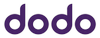


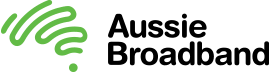
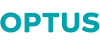





