- Breaking down how Wi-Fi works
- Wi-Fi connections receive and transmit frequencies in the Gigahertz range.
- Wi-Fi is a feature of your modem, not your service

Wi-Fi is the technology used to connect devices to the internet wirelessly, including your computer, smartphone or any Wi-Fi-enabled device. Wi-Fi is the signal sent from a router that wirelessly translates the signal into data you can use for your device.
To find the best home Wi-Fi plans that meet your requirements, here’s a quick guide to how Wi-Fi works.
What is Wi-Fi exactly?
Wi-Fi is short for “Wireless Fidelity”. An international trade association called the Wi-Fi Alliance defined and developed it and it is linked to the Institute of Electrical and Electronic Engineers (IEEE), a U.S. body that sets electronic standards that most of the rest of the world aligns itself to.
At its core, Wi-Fi works using radio frequencies. However, the radio frequencies behind Wi-Fi differ from that of mobile phones, car radios and weather radios. Instead of receiving frequencies in a measure of Kilohertz and Megahertz, Wi-Fi receives and transmits frequencies in the Gigahertz (GHz) range.
Unlike the FM receivers found in cars, Wi-Fi is effectively two radios that communicate back and forth that use lower power and broadcast over much shorter distances.
These two radios allow web users to download data from the Internet as well as upload files, images and information — something as simple as just submitting addresses via your browser also counts in this two-way communication.
Different Wi-Fi standards
The IEEE catalogues the requirements for Wi-Fi under standard 802.11.
When you buy a router or compatible device (like a laptop, tablet, phone or printer), it will detail the Wi-Fi standard it will support.
In the past, these standards were identified by the IEEE standard name, like 802.11ac, 802.11n and 802.11ac. Today though, they are more commonly described by the generation of development. The most recent standard of Wi-Fi at the time of writing is Wi-Fi 7.
With each new Wi-Fi standard, devices are capable of delivering faster speeds over longer distances to more devices.
That means that you can potentially increase speed across your devices by upgrading your router to a better standard, improving the quality of your Wi-Fi signal.
For example, if your router only supports 802.11n, it can deliver a single speed stream of 72 Mbit/s. A Wi-Fi 6 router can deliver 574 Mbit/s, making it almost 8 times faster.
There are a lot of other technical improvements with each generation, which help support the ever-increasing number of connections to smart devices.
While you don’t need to have the most recent version of the technology, if your router is quite old, you’ll find substantial performance improvements by upgrading to one of the best routers available today.



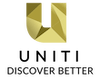




