How to improve Wi-Fi signal
Are you getting a weak Wi-Fi signal at home? There are a few tricks to improve it and we've listed some of them for you.
In today's world, dealing with unreliable Wi-Fi is a frequent frustration. Whether it's a movie streaming interruption or a dropped important call, a weak signal can be quite bothersome.
Fortunately, there are straightforward steps you can take to enhance the quality of your home Wi-Fi network - and Wi-Fi extenders could help.










Struggling with your home Wi-Fi? It might misbehave, struggle to reach certain areas, or suddenly weaken. At times, resorting to your phone's hotspot might be necessary to stay connected.
If you find yourself grappling with weak signals in your home, whether it's in the back bedroom or out in the garden, these suggestions can help you maximise your Wi-Fi coverage. Your home broadband typically comes with a Wi-Fi router but if you move a few rooms away and the speed drops or the connection vanishes, you end up with Wi-Fi "dead spots."
The good news is that there are ways to improve your Wi-Fi with the help of a Wi-Fi extender.
How far does Wi-Fi signal travel?
A strong Wi-Fi signal is essential for a reliable connection. Weak signals can lead to dropped calls, slower speeds, and longer loading times, which diminishes your connection's reliability.
Wi-Fi signals have a finite range; the farther it travels, the weaker it gets, much like how your voice fades when speaking from a distance.
Several factors influence Wi-Fi signal range and coverage, such as router type, the 802.11 protocol, physical barriers, and radio signal interferences in your vicinity.
What does a Wi-Fi extender do?
Wi-Fi range extenders work just like radio repeaters, capturing your Wi-Fi signal and then transmitting it farther.
These devices are generally affordable and straightforward, often plugging into a wall socket midway between your router and the area where you require an extended signal.
However, Wi-Fi range extenders are limited by how it can relay the Wi-Fi signal, which can introduce a delay in transmission. Consequently, it then tends to be slightly slower than your primary Wi-Fi signal.
Nonetheless, having a reliable but slightly slower signal is preferable to no signal at all.
How do Wi-Fi extenders work?
Wi-Fi extenders are crafted to enhance your home signal. It links to your home network through a wired connection, often using the existing coaxial cable used for Internet or cable.
In newer homes, an Ethernet connection can serve this purpose. Additionally, there are powerline Wi-Fi extenders that leverage electrical cables to distribute your wireless signal.
Using a wired connection makes your Wi-Fi extender immune to interference, ensuring that thick walls or other electronic devices won't disrupt your connection.
A Wi-Fi extender is the most effective solution for addressing connectivity issues in your home. With a Wi-Fi extender, you can optimise the speed and data allowance of your Internet plan, as it allows you to connect to the Internet from anywhere in your home.
How to set up a Wi-Fi extender?
You've made the decision to invest in a Wi-Fi Extender for your home. Now, the question is, how do you position it optimally for the best performance?
There are various methods to achieve this, depending on your equipment. If both your router and Wi-Fi extender support WPS (Wi-Fi Protected Setup), you can simply press a button on each device to establish a connection automatically.
However, if your router is older or lacks WPS functionality, you'll need to manually connect your Wi-Fi extender to your home network, similar to how you would connect a wireless device. This involves creating a duplicate Wi-Fi access point for older devices that require signal amplification.
Some Wi-Fi extenders create a unified access point throughout your home, requiring your devices to automatically switch between the router and the extender as you move around.
Setting up new Wi-Fi extender models is relatively straightforward. First, you need to find an optimal location for the device within range of your router and in an area with a strong signal.
Ideally, this spot should be halfway between the router (where the extender still receives a strong signal) and the area in your home where devices struggle to connect.
Once you've found the ideal location, plug in the Wi-Fi extender and connect it to your router. Depending on the type of extender you have, you'll use either a wired or wireless connection.
Wired extenders use an Ethernet cable to connect to the router, providing a more stable connection but requiring more complex setup.
Wireless extenders, on the other hand, simply need to be plugged in and connected wirelessly, offering easier setup but potentially at a higher cost.
Are Wi-Fi range extenders worth it?
Overall, Wi-Fi range extenders are a good investment. It’s great for improving Wi-Fi signals at home or work, keeping you connected even if you're far from the router. While there are some drawbacks to consider, the benefits of using these devices usually outweigh any disadvantages.
If your Wi-Fi speed isn’t being helped by a Wi-Fi extender, then consider looking for an improved Internet plan. With our help, you can explore and compare your choices. Our comparison tools are designed to assist you in refining your options, helping you find a plan that aligns with both your budget and speed needs.
Home WiFi Providers
Home WiFi Plans
Internet Plans in Australia
WiFi Internet Guide
- Best Wi-Fi plans
- Modem vs Router: Which One Do You Need?
- Best Wi-Fi Extenders in the Market
- How does Wi-Fi work?
- How to Improve Wi-Fi Signal?
- How to Extend WiFi Range with WiFi Extenders
- How to Fix a WiFi Dead Zone in Your Home
- What is WiFi Calling & How Does It Work?
- Ultimate guide to Wi-Fi
- Telstra Air
- Secure your Wi-Fi network
- How many devices can connect to my router?

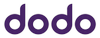


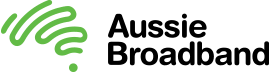
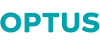






