NBN connection types: What’s the difference?
The type of NBN connection available in your area will determine how your home or business is connected to the network. Get connected today.
Do you know the difference between the NBN connection types? Before you choose your plan and provider it’s a good idea to deep dive and do your research, but it can get confusing. We take you through all of the NBN connection types, from FTTP to Satellite NBN.










NBN Co is using different technologies for fast Internet in Australia, but not all connections perform the same, with some being more stable and faster than others.
The good news is NBN is offering a free upgrade to over a million Australian households, providing the fastest Internet speeds. This allows more homes to access various NBN plans, although some plans are limited to specific connection types.
NBN has allocated over $3.5 billion to complete the upgrade to FTTP (Fibre to the Premises) by 2023, but this free upgrade is only available in select locations.
Types of NBN connections
Different technologies connect you to the NBN, and the type of connection you have affects the NBN plans you can get. Each connection type has its own setup.
For example, FTTP has a box inside and outside your place. Other types, like FTTC, have nodes near your home, often on streets. FTTN has nodes in larger areas. In regional areas with Satellite NBN, homes may have a radar dish or antenna for Fixed Wireless NBN connections.
Do those acronyms look confusing? Let’s discuss them in more detail:
Fibre to the Premises (FTTP)
FTTP is the fastest NBN connection, using a special fibre-optic cable directly from a hub to your place. It's reliable and fast, reaching speeds up to 1Gbps, but it can be costly, especially for new installations.
With FTTP, you'll have a connection box inside and outside your home—the outdoor box connects you to the network, and the indoor box translates signals for your modem.
Fibre to the Node (FTTN)
FTTN is a cost-effective and quick option compared to FTTP. It's often used in busy neighbourhoods, using existing copper wires connected to a central point at the end of the street.
For FTTN, fibre optic lines go to street cabinets in neighbourhoods, and your connection uses the existing copper wiring for landline phones. While it's more affordable, FTTN has slower speeds impacted by everyone sharing the same neighbourhood point, especially if you live further away from the node.
Speeds range from 50Mbps to 100Mbps, but what you experience will be a bit lower.
Fibre to the Curb (FTTC)
FTTC is a type of connection that's faster than FTTN and easier to install than FTTP. It's like a middle ground between these two NBN connections.
FTTC, or Fibre to the Curb, is a common NBN connection. Instead of a fibre-optic line directly to your home, FTTC connects a fibre-optic line to a Small Distribution Point (DPU) on the street curb. It then uses existing copper phone lines to provide Internet to nearby houses.
This connection isn't as fast as FTTP because it shares bandwidth with your street, not just your home. It's not the fastest NBN, but it's speedier than Fibre to Node technology.
With FTTC, your Internet connects through a telephone wall socket, similar to ADSL.
Hybrid Fibre Coaxial (HFC)
HFC is an older technology with slower upload speeds, especially when many people in your area are online.
HFC connects through the cable networks that were originally installed for Pay TV, and your Internet speed can be affected by your neighbours' usage.
Homes that connect via HFC will have a dedicated Coaxial wall outlet installed inside that connects to the wireless gateway.
Fibre to the Building (FTTB)
FTTB is the common connection for places with many homes or offices, like apartments or office buildings. It uses a fibre optic cable starting from the building's central spot, but the NBN comes to your place through existing cables, which could be copper or ethernet.
The good thing about FTTB is it can offer really fast speeds, up to 1Gbps. However, the connection quality can vary based on the condition of the existing cables in the building. If you live in an apartment or office building, you probably have FTTB technology.
Satellite NBN
Satellite connections are used in rural areas where infrastructure is limited. This service helps connect more people to the Internet. Sky Muster brings satellite NBN to remote and regional parts of Australia, but there are limitations on data and speed.
To use Sky Muster Satellite NBN, you need a satellite dish installed on your property, providing Internet speeds up to 25Mbps. This means users are limited to Basic 12 NBN speeds and Standard NBN 25 speed tiers. Unlike traditional wired connections, this NBN type sends your Internet use to the Sky Muster satellite.
Fixed Wireless
This connection is like 4G technology. Data travels from a tower to an NBN Fixed Wireless antenna in your place. The speed depends on how many users are connected in the area.
With Fixed Wireless, you can get download speeds as fast as 75 Mbps during the day.
HFC vs FTTP
Both HFC (Hybrid Fibre-Coaxial) and FTTN (Fibre to the Node) connections use existing infrastructure to establish an NBN connection to a node, which then serves the surrounding neighbourhood.
However, HFC differs from FTTN in that it uses existing cable network connections rather than the traditional copper wiring used for landline telephones. This shared network nature means that the available bandwidth can be affected by the activities of other connected homes in your area.
While HFC is generally faster than connections relying on old copper networks, it still depends on older cable systems and is not the fastest among fixed-line connections. The fastest title goes to FTTP (Fibre to the Premises), which uses fibre-optic cables directly from the nearest available fibre node to your premises.
When comparing HFC to FTTP, the latter is typically preferred for its speed and reliability, as it offers a direct fibre optic connection without passing through older networks.
What type of NBN connection do I have?
Your NBN connection depends on where you live, and you usually don't get to choose. Upgrades can be costly unless you're eligible for a free one.
To find out your NBN connection, use our tool or talk to our experts. We'll help you find the best plan for your needs and budget. We have various NBN plans from different providers for you to compare.
You can figure out your NBN connection type based on where the NBN box is. Different connections have different installation methods. In remote areas, you might have Sky Muster Satellite NBN with a radar dish. For Fixed Wireless NBN, an antenna replaces the dish.
You can't pick your NBN connection—it's based on what's available in your area. Around 80% of NBN users have FTTN, FTTP, or HFC, while apartments often have FTTB. If you're unhappy, you can upgrade if other technology is available.
Are you qualified for the free upgrade?
If you have an FTTN (Fibre to the Node) or FTTC (Fibre to the Curb) connection, you might have a chance to upgrade to FTTP (Fibre to the Premises). NBN has stated that FTTC users need to order a plan with speeds of 250 Mbps or higher to qualify for a full-fibre upgrade.
Your Internet provider will likely let you know if you're eligible for an upgrade and invite you to sign up for a faster plan. For now, it's good to know what type of NBN connection you have at your place.
Compare NBN plans with Compare Broadband
At Compare Broadband, we've simplified the process of finding and comparing the best broadband plans in your area. Just enter your postcode, and we'll present you with a list of providers, NBN plans, and prices. This makes it easy for you to discover a plan that fits your budget and data requirements. Check out our most popular NBN Plans based on our database.
Popular NBN plans
If you're unsure about picking a plan, our broadband experts are here to help. We know that choosing the right broadband plan can be confusing, with various technologies and speed options.
Our team is ready to answer your questions and assist you in finding the best NBN deal for your home or business.
Best Internet Plans
- Best NBN Plans
- Best unlimited plans
- Best NBN alternatives
- Best home Wi-Fi plans
- Best no-contract plans
- Best wireless plans
- Best seniors plans
- Best OptiComm plans
- Best plans for students
- Best plans for renters
- Best plans for share houses
- Best plans for 1 person households
- Best family Internet plans
- Best 6 month plan offers
Internet Providers
NBN Plans By Speed
NBN guides
- Ultimate NBN guide
- NBN Rollout Map
- How to upgrade your NBN to FTTP?
- How Much Does NBN Installation Cost?
- How to Switch NBN Providers
- What NBN Speed do I Need?
- Why is My NBN Slow?
- NBN Outages: What to do During an Outage
- Your Definitive Guide Around The NBN Connection Box
- How to Check NBN Speed?
- Tips for faster NBN
- How long to set up NBN connections?
- Does my building have NBN?
- How to find your NBN Node
- NBN Providers with 4G backup

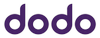


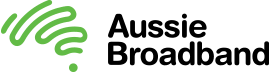
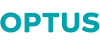





