Compare Home Wi-Fi plans and deals
Need a reliable home Wi-Fi Internet connection? We'll help you find Wi-Fi plans in your area.
High-speed and dependable household Internet calls for an exceptional Wi-Fi setup, ensuring seamless connectivity for all your wireless devices.
Navigating through various home Wi-Fi plans might feel overwhelming, but we've simplified it for you. Compare Broadband’s all-inclusive comparison tool streamlines the process for homeowners and those relocating, making it a breeze to find the perfect plan.
BENEFITS
- Connect multiple devices without wires
- Access the Internet in any room in the home
- Perfect for tablets and laptops
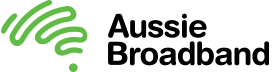





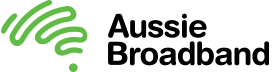



What is Home Wi-Fi?
Home Wi-Fi is your wireless network at home, using radio waves instead of cables. It allows you to connect your smartphones, tablets, laptops, and smart home devices to the Internet.
Your home Wi-Fi network comes from a wireless router connected to your broadband modem or from a single combined wireless gateway. It's important to have a strong password to keep unwanted guests from accessing your network.
When you sign up with an Internet provider, it can often provide a new wireless router or gateway. Otherwise, you can buy one from electronics retailers. This lets you upgrade your Wi-Fi network without changing your Internet plan.
Wi-Fi vs home wireless broadband plans
Wi-Fi enables Internet sharing within your home, while home wireless refers to the connection bringing Internet to your house.
Some people prefer home wireless broadband, using a mobile network to bring the Internet home. It's self-installable and doesn't require a broadband wall socket, just a power socket.
In areas with poor fixed-line connections, 5G home wireless broadband might offer faster, more reliable Internet.
Home wireless broadband is portable, making it easy to move with you. However, in regional and remote areas, NBN connections might rely on fixed-wireless or satellite. Regardless of how the Internet arrives, home Wi-Fi spreads it to all devices in your home.
NBN Wi-Fi plans
NBN Wi-Fi bundles
Pairing your Internet with a home phone line can sometimes lower your monthly bills, but it definitely gives you one place to pay for everything. Many providers offer bundles with unlimited local, national, and mobile calls at a discount.
Some bundles provide a free home phone line but charge for calls and others will offer a free modem when you sign up. If you don't need a home phone line, most providers offer Internet-only plans and there are even some that offer energy bundles.
Opticomm Wi-Fi plans
Opticomm, a part of the Uniti Group, provides an alternative to NBN's Fibre to the Premises network. It's not available to all Australian homes but is limited to buildings and communities that have chosen Opticomm as their wholesale Internet service provider.
Similar to the NBN, residential customers don't directly sign up with Opticomm. Instead, if Opticomm is available, they sign up for a plan through an Internet provider, allowing them to compare prices. Opticomm is mainly available in major cities and some regional areas.
Like the NBN, Opticomm offers different speed tiers from 12 Mbps to 1000 Mbps. Plans often include a wireless router or gateway for your home Wi-Fi, similar to NBN plans.
How to improve home Wi-Fi speeds
Improving your home Wi-Fi can be straightforward with a few adjustments to tackle weak spots and enhance speeds. While your Wi-Fi might reach outside, it can struggle to penetrate solid objects indoors. Remember, 5 GHz networks are faster but weaker through walls than 2.4 GHz networks.
Placing your router in a central, elevated, and open area can extend coverage. Keep it upright for better signal distribution. Other Wi-Fi networks nearby might cause interference. Routers usually select the best channels automatically, but you can adjust them manually in settings.
Try to avoid placing other wireless devices too close to your router, too, as they can interfere. Even non-wireless electronics nearby can disrupt your Wi-Fi.
If simple fixes don't work, consider a mesh Wi-Fi system or range extender to enhance coverage.
Compare Home Wi-Fi plan providers
Finding the right home Wi-Fi plan among the many broadband options can be challenging. To help you choose, follow these steps and use our broadband comparison tool.
- Estimate your monthly data usage: Consider how much data you need, especially if you stream music and videos or play online games. Unlimited NBN plans are often a good choice.
- Check your required download and upload speeds: Download speed affects streaming and gaming, while upload speed matters for video calls and file uploads. Higher speeds usually mean better performance.
- Compare prices: Look at plans from different providers to find the best balance between cost and quality.
- Look for special offers: Some providers offer free installation and equipment.
- Consider real-world performance: Check providers' typical evening speeds and customer reviews.
- Review contract terms: Decide between month-to-month or long-term contracts.
- Use our comparison tool: Narrow down your options and get tailored advice.
- Call us to sign up: Get expert assistance in subscribing to a plan that suits you.
Remember to research thoroughly and consider all factors before choosing. Compare Broadband makes it easy to find and compare the best plans in your area with our comprehensive tool.
About the author
 |
Adam Turner is an award-winning Australian technology journalist, corporate writer and podcaster who has been writing for more than 20 years about the technology challenges facing Australian businesses and consumers. |
FAQs
Do I need both modem and a router?
Yes, but they can be combined in the one box, called a gateway. A modem connects your house to the internet, while a router shares that internet connection with the devices in your home.
How do I check the Wi-Fi speed?
The easiest option is to use speedtest.net or the speedtest app. As you move around the house and run a speedtest in different locations, you'll see the upload and download speeds change, along with the ping times, depending on the strength of your Wi-Fi in that spot.
How do WiFi extenders work?
Wi-Fi extenders act like relays to extend the reach of your Wi-Fi network, which is handy if the Wi-Fi signal is weak at the other end of the house. Another option is a Wi-Fi mesh network, with several Wi-Fi base stations acting in unison to create one large Wi-Fi network across your home.
Home WiFi Providers
Home WiFi Plans
Internet Plans in Australia
WiFi Internet Guide
- Best Wi-Fi plans
- Modem vs Router: Which One Do You Need?
- Best Wi-Fi Extenders in the Market
- How does Wi-Fi work?
- How to Improve Wi-Fi Signal?
- How to Extend WiFi Range with WiFi Extenders
- How to Fix a WiFi Dead Zone in Your Home
- What is WiFi Calling & How Does It Work?
- Ultimate guide to Wi-Fi
- Telstra Air
- Secure your Wi-Fi network
- How many devices can connect to my router?

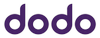


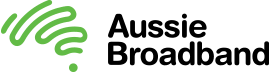
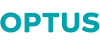









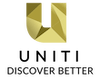
