Best Wi-Fi extenders on the market
We've put together a list of the best WiFi extenders, based on our own experience and research.
Boosting your home Wi-Fi signal is a common goal, and Wi-Fi extenders are a popular solution. If you're seeking a simple way to enhance your Wi-Fi coverage, choosing from the best Wi-Fi range extender is an excellent choice.
However, the abundance of options available can make choosing the right one a daunting task. To simplify your decision-making process, we've compiled a list of the top Wi-Fi extenders, drawing from our expertise and research.
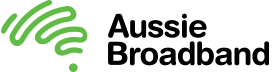





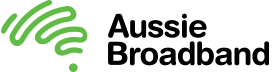



Wi-Fi extenders are devices that broaden your Internet signal, providing robust and reliable Wi-Fi throughout your home. Wi-Fi extenders are particularly useful for larger homes or spaces where the Wi-Fi signal is weak or nonexistent.
Using a Wi-Fi extender offers several benefits. It enhances the strength of your wireless signal without requiring you to move your computer or modem/router. This is especially beneficial if your home office is located away from your Internet connection, as it helps prevent a weaker signal.
To help you choose the right Wi-Fi extender, Compare Broadband has compiled a list of the best and most affordable options available in the market.
The best Wi-Fi range extenders for your home
The best Wi-Fi range extenders are not only the most economical but are also the most ideal solution to cover Internet connectivity in a large space. Here are some of the best wireless Internet extenders in the market:
How we chose these products: With careful comparison between three of the biggest tech retailers in Australia - JB HiFi, The Good Guys and Amazon.com.au - we came up with the top five Wi-Fi range extenders that surpassed all others.
TP-Link AX1800 Wi-Fi Range Extender RE605X

Average review score: 4.8 / 5
The TP-Link AX1800 Wi-Fi Range Extender RE605X boosts your Wi-Fi signal to cover more areas in your home or office.
It works with the latest Wi-Fi 6 technology, offering fast speeds for activities like streaming and gaming. Its high-gain antenna and smart technology ensure a stable connection.
You can easily set it up and manage it using the TP-Link Tether app on your smartphone.
Check TP-Link AX1800 Wi-Fi extender price at Amazon
TP-Link AX3000 Dual Band Wi-Fi 6 Range Extender RE700X

Average review score: 4.8 / 5
The TP-Link AX3000 Dual Band Wi-Fi 6 Range Extender RE700X is a powerful device that expands your Wi-Fi network's coverage. It works with Wi-Fi 6 technology, providing fast speeds for activities like streaming and gaming.
Its strong antennas and smart technology ensure a reliable connection throughout your home or office. You can set it up and manage it easily with the TP-Link Tether app on your smartphone. It's a great choice for improving your Wi-Fi coverage and speed.
Check TP-Link AX3000 dual band Wi-Fi extender price at Amazon
TP-Link AC1750 Wi-Fi Range Extender RE450

Average review score: 4.5 / 5
The TP-Link AC1750 Wi-Fi Range Extender RE450 extends the coverage of your wireless network, reducing dead zones and providing a stronger signal in areas with weak connectivity.
With its dual-band technology, it offers combined speeds of up to 1750Mbps, ideal for streaming HD video and online gaming. The RE450 is easy to set up and manage, thanks to its intuitive web interface and the TP-Link Tether app.
Its compact design and powerful performance make it a reliable solution for improving Wi-Fi coverage in homes and small offices.
Check TP Link AC1750 Wi-Fi extender price at Amazon
TP-Link AC750 Wi-Fi Range Extender

Average review score: 4.5 / 5
The TP-Link AC750 Wi-Fi Range Extender is a compact and efficient solution for extending your wireless network coverage. With dual-band technology, it delivers combined speeds of up to 750Mbps, suitable for basic online activities like web browsing and emailing.
The RE220 is easy to set up with its intelligent signal indicator, helping you find the best location for optimal coverage. You can manage it conveniently using the TP-Link Tether app, which allows you to control your network from your smartphone.
The affordable price makes it a great choice for improving Wi-Fi coverage in small homes or apartments.
Check TP-Link AC750 Wi-Fi extender price at Amazon
NETGEAR PowerLINE WiFi 1000 Range Extender
Average review score: 4.4 / 5
The NETGEAR PowerLINE WiFi 1000 Range Extender is a versatile solution for extending your Wi-Fi network using your home's electrical wiring. It combines the functionality of a range extender with powerline technology, allowing you to create a wired-like connection for improved speed and coverage.
With speeds up to 1000Mbps, it's suitable for streaming HD video and online gaming. Setup is easy—simply plug it into a power outlet and pair it with your router. This range extender is ideal for homes where Wi-Fi signals struggle to reach certain areas.
Check Netgear PowerLine Wi-Fi 1000 Wi-Fi extender price at Amazon
How do Wi-Fi extenders work?
Wi-Fi extenders receive your router’s signal and transmit it with a more powerful antenna. These extenders don't create a new network but use the same name and password as your current one, so you don't need to reconnect devices.
The best ones have multiple Ethernet ports for wired devices like computers and smart TVs. Using a Wi-Fi extender improves signal strength without moving your devices. If your home office is far from your router, you risk a weaker signal. It's also handy for large homes where the router's signal doesn't reach everywhere.
Placing an extender in a central spot like the living room extends the signal to other areas. Wi-Fi extenders are an affordable way to boost your home’s Wi-Fi without replacing your router.
What are the different types of Wi-Fi extenders?
There are two main types of Wi-Fi extenders: wired and wireless.
- Wired Wi-Fi extenders use an Ethernet cable to connect to your router, requiring a physical connection between the extender and your router. It is usually more reliable due to this direct connection.
- Wireless Wi-Fi extenders, on the other hand, connect to your router without the need for Ethernet cables. These are easier to set up than wired extenders but may be less reliable due to its wireless connection.
Final thoughts
When choosing a Wi-Fi extender, consider more than just your budget. Think about your home's size, your needs, and whether you may need to upgrade in the future. Look into different brands, read reviews, and compare features before making a decision.
Remember, a Wi-Fi extender won't fix issues with your Internet plan. If you're experiencing problems, run a speed test and check if your current plan meets your needs. You might need to switch to a better plan or provider.
Compare Broadband offers a free comparison tool to help you find the best Internet providers in your area. You can also find the fastest NBN plans for your home. Call us at 1300 106 571 for assistance in finding the right plan that fits your budget and requirements. It only takes 5 minutes to get started.
Home WiFi Providers
Home WiFi Plans
Internet Plans in Australia
WiFi Internet Guide
- Best Wi-Fi plans
- Modem vs Router: Which One Do You Need?
- Best Wi-Fi Extenders in the Market
- How does Wi-Fi work?
- How to Improve Wi-Fi Signal?
- How to Extend WiFi Range with WiFi Extenders
- How to Fix a WiFi Dead Zone in Your Home
- What is WiFi Calling & How Does It Work?
- Ultimate guide to Wi-Fi
- Telstra Air
- Secure your Wi-Fi network
- How many devices can connect to my router?

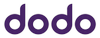


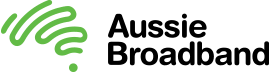
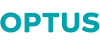






