How to Check NBN Speed?
It is a good idea for you to know how to test and benchmark your NBN speed. This article will provide a quick guide on how you can do just that.
The speed of your NBN is affected by several factors such as network congestion or, depending on your type of connection, even the weather. For this reason, it is a good idea for you to know how to test and benchmark your NBN speed. This article will provide a quick guide on how to do just that.






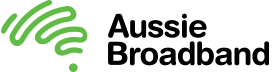



The actual speed you'll get from your NBN internet plan varies depending on the wholesale speed your provider has purchased from NBN Co, as well as other factors like the type of connection you have and any network congestion. You can test your current NBN speeds using an online speed test tool.
To get a more accurate picture of your average speed, we recommend testing at different times of the day and over several days. This will give you a good idea of the speeds you can expect during peak and off-peak times.
How Do I Test my NBN Speed?
There are a few different ways you can test your NBN speed. One popular method is to use an online speed test tool like the one provided by Ookla at www.speedtest.net. Simply visit the website and click on the "Start Test" button. The speed test will then run a series of tests to determine your download and upload speeds.
Another way to test your NBN speed is to use a speed testing app on your mobile device. Ookla also has a Speedtest app available for both iOS and Android devices. The app will run the same series of tests as the website and provide you with your download and upload speeds.
As soon as the results page is displayed, compare the upload and download speed presented with the features of your plan. As much as possible, the figures should not be that far from each other. If they are, then you may need to start figuring out why you have a slower or different speed than published by your provider.
Before you get in touch with your internet service provider, it is a good idea to try and figure out what seems to be the problem in case you are experiencing a slow internet speed. In this case, what you can do is to connect to the internet through a LAN cable before running the speed test again. This will help you isolate the problem in case it is your router or your modem that is having issues. If not, then this is the best time for you to get in touch with your internet service provider.
What is A Good NBN Speed?
The NBN has various speed tiers, each aiming to suit the needs and preferences of different households. For you to have a good idea of the different speed tiers of the NBN, below is a reference table:
| Category | Speed | ||
| Basic I | NBN 12 | Potential 12 Mbps download | 1 Mbps upload |
| Basic II | NBN 25 | Potential 25 Mbps download | 5 Mbps upload |
| Standard | NBN 50 | Potential 50 Mbps download | 20 Mbps upload |
| Fast | NBN 100/20 | Potential 100 Mbps download | 20 Mbps upload |
| Fast | NBN 100/40 | Potential 100 Mbps download | 40 Mbps upload |
| Superfast | NBN 250 (available in eligible areas) |
Potential 250 Mbps download | 25 Mbps upload |
| Ultrafast |
NBN 1000 |
Potential 1000 Mbps download | 50 Mbps upload |
While the speeds listed above are the ideal speeds, you have to take note that certain NBN providers publish a typical evening speed (usually around 7 pm to 11 pm) which is a bit lower than these ideal ones. This can be attributed to the fact that during peak hours, or when several people are connected to the internet at the same time, the speed of your connection may slow down. If this is the case, you have to be aware of the published typical evening speed of your provider.
For you to have a good idea of the poor NBN speeds in each tier, you can refer to the table below:
|
Quality |
Poor |
Good |
Great |
|
Basic II NBN 25 |
0 – 15 Mbps |
15 – 22 Mbps |
22 – 25 Mbps |
|
Standard NBN 50 |
0 – 30 Mbps |
35 – 40 Mbps |
40 – 50 Mbps |
|
Fast NBN 100 |
0 – 60 Mbps |
60 – 85 Mbps |
85 – 100 Mbps |
|
Superfast NBN 250 |
0 – 150 Mbps |
150 – 200 Mbps |
200 – 250 Mbps |
|
Ultrafast NBN 1000 |
< 250Mbps |
250 - 500 Mbps |
500 - 1000 Mbps |
In case you are not aware of your speed tier, you can always check it through the most recent bill that you got from your internet service provider. There is also the option for you to check their portal where you can log in. Rest assured that whichever method you choose, you will be able to verify the speed tier of your NBN plan through these approaches.
Otherwise, you can always get in touch with them through phone or the channel they use for customer support. These days, most ISPs already implement live chat to address the concerns of their subscribers. Just keep in mind that they may ask you some questions, such as your name and address, for them to get you the information that you need.
How Much NBN Speed Do I Need?
The answer to this will depend on the number of devices that are connected to your network and how you use the internet. In general, if several devices are using the internet all at the same time, then you will need a higher speed tier so that everyone can still enjoy a good connection.
On the other hand, if you only use the internet for light activities such as checking your email or browsing the web, then you can get away with a lower speed tier. You can also choose to go for a lower speed tier if there are only a few devices that are connected to your network.
In any case, it is always best to have an idea of how you use the internet and the number of devices that are connected to your network before deciding on which speed tier to get. This way, you can be sure that you are getting the most appropriate NBN plan for your needs.
Why is My NBN Speed so Slow?
There could be several reasons why your NBN connection is slow. It could be due to the time of day, the number of devices that are connected to your network, or your location.
If you are experiencing a slow connection during peak hours, then this is most likely due to congestion. This means that there are a lot of people who are trying to use the internet all at the same time and this can lead to a slow connection.
Another reason why your NBN speed might be slow is because of the number of devices that are connected to your network. If you have several devices that are all trying to use the internet at the same time, then this can lead to a slower connection.
Finally, your location can also affect your NBN speed. If you are located further away from the NBN node, then you might experience a slower connection.
How to Boost NBN Speed?
There are several ways that you can improve your NBN speed. One way is to upgrade to a higher speed tier if you are not already on the highest speed tier available. Another way is to connect your devices directly to the modem with an Ethernet cable. This can improve your speed because it eliminates any potential WiFi interference.
You can also try restarting your modem or router. This can sometimes improve your connection speed. Finally, you can contact your internet service provider and ask them for help troubleshooting your slow connection.
It's also worth noting that the type of NBN connection available in your area can also affect your speed. If you are on an NBN FTTN connection, then you might experience slower speeds during peak hours due to congestion. If you are on an NBN FTTP connection, then you should be able to get the fastest possible speeds.
Compare NBN Plans with Compare Broadband
Several factors can affect your NBN speed. These include the time of day, the number of devices that are connected to your network, and your location. There are also a few things that you can do to improve your NBN speed such as upgrading to a higher speed tier or connecting your devices directly to the modem with an Ethernet cable.
However, if you've done all the troubleshooting basics and your speed has not improved, maybe it's time to change providers. The table below shows the popular NBN plans from our database.
Popular NBN Plans
If you are having trouble finding the right NBN plan for your needs, then you can use Compare Broadband to compare different plans from a range of providers. Simply enter your address, and we will show you all of the available NBN plans in your area. Then, you can compare the different speeds, prices, and data allowances to find the perfect NBN plan for you. Start your search for a new NBN plan today!
Best Internet Plans
- Best NBN Plans
- Best unlimited plans
- Best NBN alternatives
- Best home Wi-Fi plans
- Best no-contract plans
- Best wireless plans
- Best seniors plans
- Best OptiComm plans
- Best plans for students
- Best plans for renters
- Best plans for share houses
- Best plans for 1 person households
- Best family Internet plans
- Best 6 month plan offers
Internet Providers
NBN Plans By Speed
NBN guides
- Ultimate NBN guide
- NBN Rollout Map
- How to upgrade your NBN to FTTP?
- How Much Does NBN Installation Cost?
- How to Switch NBN Providers
- What NBN Speed do I Need?
- Why is My NBN Slow?
- NBN Outages: What to do During an Outage
- Your Definitive Guide Around The NBN Connection Box
- How to Check NBN Speed?
- Tips for faster NBN
- How long to set up NBN connections?
- Does my building have NBN?
- How to find your NBN Node
- NBN Providers with 4G backup

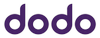


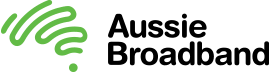
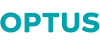






