- Troubleshooting Aussie Broadband NBN problems
- Types of NBN connections
- Learn common NBN connection problems and how to fix them

Are you having problems with your Aussie Broadband NBN plan?
Many people now use the Internet as part of their everyday lives. That is why most of them are subscribing to NBN plans because they are reliable.
However, technical problems are inevitable, and even Aussie Broadband users are experiencing them. The good news is that you can even do most of the fixes without assistance from Aussie Broadband technical support.
But before you start doing fixes, keep in mind that Internet connection problems happen because of various reasons.
With that said, let's start this article with the types of NBN connection first. Knowing this will help you better understand or figure out how you will fix the problem with your Internet connection.
Types of NBN connections
Aussie Broadband offers various Internet plans because there are different types of NBN connections. To give you an idea about it, here are common types of NBN connections offered by Aussie Broadband:
- Fibre to the Premises (FTTP) - FTTP is considered the best type of NBN connection. With this, an optical fibre line is connected directly to your premises. This results in having a fast and more reliable Internet connection.
- Fibre to the Node (FTTN) - this type of NBN connection uses a copper wire for the last part or “last mile” of the connection. A node is installed in your neighbourhood and your premises will be connected to this node.
- Fibre to the Building (FTTB) – also known as Fibre to the Basement - For some people, FTTB is the next best thing to FTTP. The main difference between the two is that with FTTB, the optical fibre line is only connected to your building’s basement instead of directly to your premises.
- Fibre to the Curb (FTTC) - FTTC is a type of NBN connection that uses a mix of both fibre optic and copper wires. The connection starts with an optical fibre line which then goes to a small distribution box or “curb”. From there, a copper wire will be used to connect your premises to the distribution box.
- Hybrid Fibre Coaxial (HFC) - HFC is a type of NBN connection that uses a mix of both fibre optic and coaxial cables. The connection starts with an optical fibre line which then goes to a node in your neighbourhood. From there, a coaxial cable will be used to connect your premises to the node.
- Fixed Wireless - This type of NBN connection uses radio signals to connect your premises to the nearest wireless tower. This is ideal for those who live in rural areas.
- Satellite - The Sky Muster Satellite service is for those who live in very remote areas. This type of NBN connection uses satellites to connect your premises to the Internet.
The fixed wireless and satellite NBN connections are the ones usually used in rural areas, and the remaining items on the list above are the ones used in most cities in Australia.
Both wired and wireless NBN connections are easy to troubleshoot, especially if you know what causes the problem.
Common NBN connection problems
Various issues can affect your NBN connection, such as IP address exhaustion or DNS problems, but the most common problem is slow Internet speed. This is often due to network congestion, which occurs when many users are online simultaneously, typically during peak hours from 7 am - 9 am and 3 pm - 5 pm.
Unfortunately, there's little you can do about network congestion; it's up to your ISP to make improvements. If you consistently experience slow speeds during these times, consider switching to a different ISP offering better NBN deals.
Another factor affecting your Internet speed is the distance from the nearest Aussie Broadband facility, especially in FTTN (Fibre to the Node) areas. In these cases, copper wires carry the Internet connection, and if you're too far from the node or if the wires are in poor condition, your Internet speed can suffer.
Lastly, slow speeds can result from an inadequate Wi-Fi setup. If your Wi-Fi router can't handle the number of connected devices, they'll compete for bandwidth, leading to slower speeds. Consider upgrading your router or reducing the number of connected devices to improve your Internet speed.
How to fix your Internet connection problems
Before you think about switching providers, try these simple tips to see whether you can resolve the issue yourself:
Upgrade your current NBN plan
The speed of your Internet connection may depend on your Internet deal. Aussie Broadband, for example, offers different Internet plans, and each of them has a different speed.
Try to upgrade to a higher Internet plan if you're not satisfied with the speed of your current connection.
Check your Wi-Fi router
If you have no Internet connection or are experiencing a slow one, try to restart your Wi-Fi router. Sometimes, refreshing your router by doing a power cycle can fix your Internet connection. To do that, turn off and on your Wi-Fi router a couple of times.
Just make sure that when you turn off your router, you also unplug it from the power outlet. This way, you can refresh both the hardware and software of your router. Wait for a few seconds before turning it back on.
Doing so can help clear any glitch that's causing your Internet connection to be slow.
Update your Wi-Fi router’s firmware
Aside from restarting your router, you can also try updating its firmware. Just like any software, the firmware of your router can also get outdated. When this happens, it can cause some problems with your Internet connection. That's why it's important to keep your router's firmware up-to-date.
You can usually update the firmware of your router by going to its web interface. From there, you will be able to see if there's a new firmware available. If there is, simply follow the instructions on how to update it.
Do a speed test
Doing a speed test can help you tell if your Internet problems are existing within your household. Try to do a speed test with several configurations.
For example, do a speed test with multiple devices connected or use various cables for wired devices.
Try using different Wi-Fi router configurations
If the Wi-Fi router causes your Internet connection problems, you can try different settings like putting it in another place inside your house. Wi-Fi signals can travel through solid objects.
However, some appliances can interfere with the Wi-Fi signal, and this could affect your Internet connection. Also, try elevating your router two metres off the ground so its signals can travel easily across the household.
Turn off your VPN
If you are using a VPN, turn it off. This will help improve your Internet speed. This is because a VPN encrypts your data which can slow down your connection.
Choose a new plan
Having a good Internet connection allows you to do various things, such as doing your work from home, watch movies, and series in high resolution, stream games, download files quickly or shop online. You can't do most of that if you're stuck on a slow Internet connection.
So if the fixes above can't help you improve your Aussie Broadband Internet experience, make sure to find another ISP that can provide a better connection in your area. You can check this article about the best NBN deals in Australia.
But if you want to ensure your money's worth, take a look at Compare Broadband's Internet offerings. We have a long list of uninterrupted, reliable, and affordable NBN plans.
Call us at 1300 106 571 now! We will only need 5 minutes of your time to give you the NBN or Home Broadband Plan that will suit your needs.


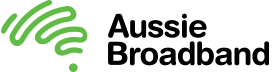
