Why is My NBN Slow?
This article will discuss the different reasons for a slow NBN connection and how you can troubleshoot them.






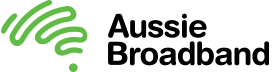



Why is My NBN Speed so Slow?
The arrival of the NBN has meant that homes no longer need to suffer with slow Internet speeds. But sometimes, you may find the NBN doesn’t deliver the speeds you expect.
While slow internet is always frustrating, don’t panic. In most cases, slow NBN performance is an easy fix.
We’ve rounded up some of the biggest reasons you might find your Internet speed on the NBN to be slower than expected, as well as some suggestions for how to fix them.
Reason #1: Network congestion
Network congestion is the number one reason for a slow NBN connection, especially during peak hours when most individuals attempt to connect to the internet.
This happens most frequently in the evening when everyone is already at home after work and using their home internet for entertainment purposes like streaming Netflix, downloading files, or playing online games.
Unlike ADSL, congestion is mostly caused by how much bandwidth your provider purchases from NBN Co. This is why ISPs now have to disclose typical evening speeds, which are the speeds you can realistically expect during peak times.
What you can do
Network congestion depends entirely on your internet service provider. If your Internet speeds are slowing down too much during peak hours, you could consider switching providers. The ACCC releases a quarterly report on how major ISPs perform during peak hours which could help you decide.
You can also look into upgrading your NBN plan to a faster speed tier so that you can still enjoy your online activities even during peak hours.
Reason #2: Your NBN plan's speed
In some cases, the reason your NBN speed is slow is because you are on a speed tier slower than your household’s needs.
The NBN allows you to select from a range of speed tiers, with faster speeds costing more. This is inherently different to ADSL technology, where speed wasn’t something you could pay for.
If you are trying to stream 4K Netflix on an NBN 12 plan, for example, you’re going to have a bad time.
Choosing the right speed for your home starts with understanding how you and other household members use the internet. A basic speed plan will be enough if you're only browsing or logging into your social media profile and live alone. An NBN plan in the higher speed tier is required in a larger home with several users streaming at once.
| NBN Speed Tier | Poor NBN Speeds | Great NBN Speeds | |
|---|---|---|---|
| NBN Standard (NBN 50) | 0 – 30 Mbps | 40 – 50 Mbps | See NBN50 plans |
| NBN Fast (NBN 100) | 0 – 60 Mbps | 85 – 100 Mbps | See NBN100 plans |
| NBN Superfast (NBN 250) | 0 – 110 Mbps | 150 – 250 Mbps | See NBN250 plans |
| NBN Ultrafast (NBN 1000) | 0 – 250 Mbps | 500 – 1000 Mbps | See NBN1000 plans |
What you can do
If you purchased a plan in a fast speed tier and are not receiving the expected speeds, you should notify your NBN provider immediately. You may choose to upgrade to a higher speed tier.
However, if you're still on an older NBN technology like FTTN, there is a possibility that your home cannot support the highest speeds.
You may be able to get a free upgrade to a full-fibre connection. You can call Compare Broadband, or speak to your ISP directly, to find out if your home is eligible.
Popular NBN Plans
Compare all NBN plans
Reason #3: Distance from the Node
For homes connected to the NBN using a Fibre-to-the-Node connection (FTTN), distance could be a factor.
FTTN is the most common NBN connection type in Australia, where an optical fibre line runs from the exchange to a node in your neighbourhood and then uses existing copper phone lines to connect to your home.
The maximum distance for an FTTN connection is around 1.5km but can be as low as 400m. The farther that the signal has to travel through the wire, the greater the chance for the speed to degrade accordingly. It can also be impacted by the quality of the copper wires being used.
What you can do
Your first option is to check whether your home is eligible for a full fibre upgrade. This free program sees an NBN technician come to your home and upgrade your connection to fibre, which will deliver speeds up to 1Gbps.
You will need to opt for a faster plan in order to have the upgrade performed, however.
If your address is not eligible for the fibre upgrade program, you can consider a mobile broadband or home wireless broadband connection instead.
Reason #4: Outdated Modem or Router
Not all modems and routers are created equal. In fact, some are already outdated and incapable of handling your current NBN speed.
So what type of router supports NBN? Well, it depends on the NBN technology you're using. If you're on FTTP, any type of router will work as it uses an Ethernet connection. Meanwhile, those on HFC need a DOCSIS 3.0 compatible modem while those on FTTN/B require a VDSL2 modem that's also compatible with ADSL2+.
What you can do
To check if your modem or router is the root cause of the problem, connect your computer directly to the NBN connection box using an Ethernet cable. If you're able to connect to the internet without any issues, then that's a sign you need to upgrade your modem or router.
If you still can't seem to figure out what's causing your NBN connection problems, you can always contact your service provider for help. They might be able to pinpoint the exact source of the issue and provide you with a solution accordingly.
Also consider upgrading to a mesh Wi-Fi system or adding a Wi-Fi extender in order to give your home the best possible wireless coverage.
Reason #5: Wireless interference
If you connect to the NBN wirelessly using your home’s Wi-Fi, there’s a chance your connection is being interrupted by other wireless devices and technologies.
This can include electrical appliances, microwaves, cordless phones, and even baby monitors.
What you can do
If you believe that interference is the reason your NBN speeds are less than stellar, there are a few quick fixes you can do.
First, try and move your router to a different location in your home. If that doesn't work, consider getting a WiFi booster as it can help amplify the signal and reduce interference. Finally, you can invest in a quality router designed to minimise interference.
Reason #6: Your Device is the Problem
In some cases, the problem might not be with your NBN connection at all. Instead, it could be with the device you're using to connect to the internet. This is most common with older devices that cannot take full advantage of your current speeds.
What you can do
If you think your device might be the issue, the best thing you can do is to upgrade to a newer model. This way, you'll be able to take full advantage of your NBN connection and get the speeds you're paying for.
Compare NBN Plans and Providers with Compare Broadband
There are various reasons why your NBN connection is running slow. Apart from network congestion, it can also be due to the speed tier of your plan and your distance from the node. Various other connection issues may affect the speed of your NBN as well. Rest assured that for each of these, there will always be a fix or a remedy that you can try.
If you need help in upgrading your plan or switching NBN providers, you can call us at Compare Broadband. Our NBN connection experts are more than happy to assist you in finding the best possible deal for your needs.
NBN Plans
NBN Connection Types
NBN Providers
Internet Plans in Australia
NBN guides
- Ultimate NBN guide
- NBN Rollout Map
- How to upgrade your NBN to FTTP?
- How Much Does NBN Installation Cost?
- How to Switch NBN Providers
- What NBN Speed do I Need?
- Why is My NBN Slow?
- NBN Outages: What to do During an Outage
- Your Definitive Guide Around The NBN Connection Box
- How to Check NBN Speed?
- Tips for faster NBN
- How long to set up NBN connections?
- Does my building have NBN?
- How to find your NBN Node
- NBN Providers with 4G backup

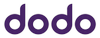


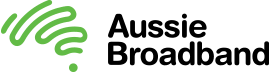
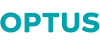






